
We love data! We have been clocking and recording our outdoor activities with GPS trackers for years, so of course we did the same on the Continental Divide Trail. We both wore GPS watches and step counters and used them religiously. We already posted a map of our CDT thruhike showing our precise location every moment of the walk, but now we’ve had a chance to download and process the data. Below we dissect and highlight the numbers from our walk. In part, looking at the data is just plain fun, but also processing the data in this way helps us make changes and improvements for our next long distance hike!
Daily miles walked
The total number of miles that we walked each day was highly variable, as can be seen in the plot below. This can be attributed to variable trail conditions, weather, and more. The factor that most dramatically impacted the number of miles we walked in a day was whether or not we reached or left a town that day – on town days we would spend a lot of time doing chores (e.g. shopping or showering) instead of walking. Since we reached a town every 4-7 days, we calculated a 7-day “rolling average” of daily miles walked, to smooth out this effect. The rolling average is shown as the solid line, below. As expected, our 7-day rolling average is much smoother, and when we look at it this way a trend becomes clear: we continusously increased our daily mileage as we progressed from Mexico to Canada. In the beginning of New Mexico we were walking well under 20 miles per day, but by the end of Montana we were averaging over 25 miles per day.
Excess miles walked (compared to Guthook)
One way to track daily mileage is with the official CDT map set, which is available in the “Guthook” app. Every night we would check our location in the app and record the number of trail miles we walked that day. We also have a very precise picture of how many miles we walked from our GPS watches. Subtracting how many miles we officially walked from how many we actually walked indicates the “extra” miles we hiked in a day, including miles that weren’t forward progress towards Canada. Reasons these add up include side routes (and backtracking) for water, getting temporarily lost, and when detours took us around fire closures. The plot on the left shows every day of the trip, and the plot on the right excludes the major fire detours. Although we walked “extra”/off-trail miles almost every day, New Mexico stands out as the state where we walked the most off-trail miles every day. This is because of water – most of the Northern part of the CDT has water sources very near the trail, but in New Mexico we often had to stray far from the trail to find water. The plots are annotated to show the average daily excess mileage for each state in parentheses.
Excess miles walked (percentage)
The daily plots above paint a picture of the off-trail miles we walked every day, but since we hiked longer and longer days as the trip progressed, the plots above make the difference in off-trail miles between New Mexico and Montana even less extreme than it felt. Below are the same data, but plotted as a percentage of each day’s miles. The plots are annotated to show the mean excess mileage percentage for each state in parentheses.
Miles per hour
We expected to see a very clear relationship between our walking speed (mph) and our daily elevation gain. Below is a plot of our average speed each day, overlayed above a plot of each day’s average elevation gain per mile. We thought that when elevation gain increased, our speed would decrease. However, such a pattern didn’t overwhelmingly emerge from the data. It turns out there was a correlation between elevation gain and speed (near bottom of post), but elevation was not the primary driver of our walking speed.
State-by-state breakdown
We aggregated and evaluated averages for each of the states along the CDT (considering Montana/Idaho jointly since the trail weaves back and forth along their border). The pattern that emerges is striking – we worked harder and walked longer as we worked our way north. Our average mileage increased, the time we spent walking each day increased, and even the number of daily steps we took increased. One thing that decreased was the distance we covered with each step – we attribute this to increasing walking efficiency as we got more and more accustomed to hiking. We know from our triathlon days that shorter steps tends to be correlated with better running performance, and this probably translates to walking too.
Closer look: speed vs. steps and elevation
The data we collected included variables related to walking efficiency. Below we plot correlations between several of these. We saw a strong positive correlation between speed and steps per mile. In other words, the shorter our steps, the faster we walk. Unsurprisingly, elevation gain was also correlated with speed and efficiency. The more elevation we gained in a day, the slower we tended to walk, also with bigger steps. For the stats nerds reading this: the p-values for all three of these correlations were below 0.05, which means there is less than a 5% probability that we observed this correlations due to chance alone.




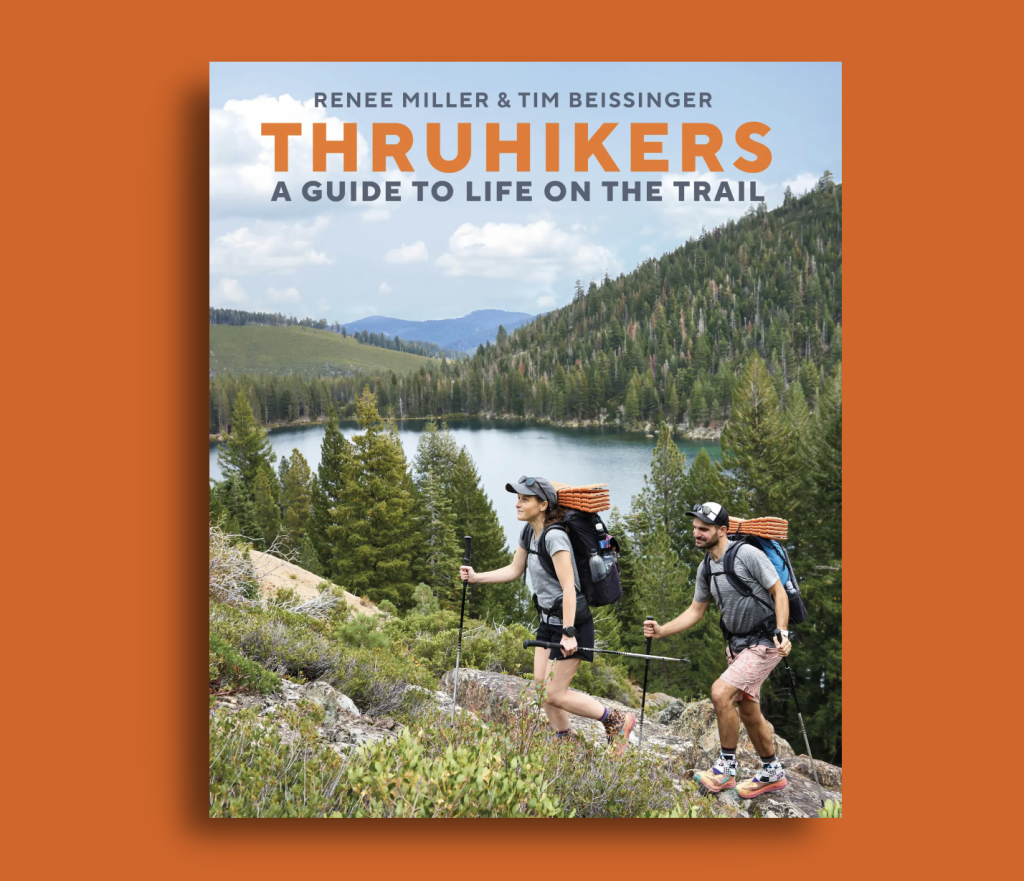
This was so interesting. I was betting on the shorter steps being more efficient . Glad to see the science bears that out. I was surprised that a gain in elevation did not slow you down. Is that because of aerobic and muscle conditioning after being on the trail for awhile before you hit the mountains of Colorado? Either way, these are excellent observations and encouragement for someone doing a first thru-hike. The takeaway is to just keep going, it’s OK to take smaller steps, and GPS watches are very cool. 😁